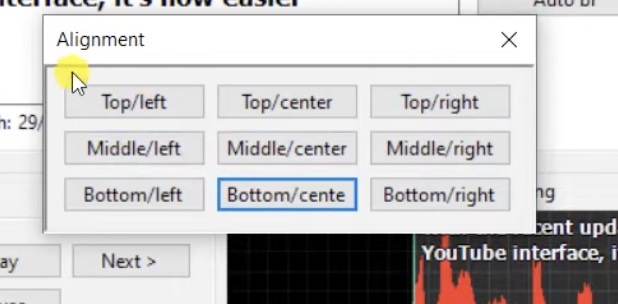position of the subtitles on the screen Thread poster: O G V
|
|---|
O G V
Spain
Member (2006)
French to Spanish
+ ...
hello
I want to add subtitles to a video having titles embedded in the down part of the screen. I have Subtitle Edit, which seems no to have this option, and Aegisub which has an style administrator but I don't find how to do. I wonder that I have to move the vertical position but after changing it I don't find the way to apply to the subtitle file I created.
I want to think that is easy to do and probably there are pages explaining how to... I looked on Aegisub page, not finding an... See more hello
I want to add subtitles to a video having titles embedded in the down part of the screen. I have Subtitle Edit, which seems no to have this option, and Aegisub which has an style administrator but I don't find how to do. I wonder that I have to move the vertical position but after changing it I don't find the way to apply to the subtitle file I created.
I want to think that is easy to do and probably there are pages explaining how to... I looked on Aegisub page, not finding any instructions for changing the position of the subtitles and when opening the forum there it seems is not working at least in the provided link forum.aegisub.org
Hope someone can easily explain me how to put the subtitles in the top part of the screen.
I also have Handbrake to embed them but I don't see neither any option to change the subtitle position.
Many thanks in advance.
Is a short video (less than a minute) in case that is relevant.
Regards ▲ Collapse
| | | |
In Subtitle Edit, right-click the subtitle event you want to reposition, then select “Alignment”.
HandBrake is a video transcoder. It's not designed for subtitle editing. 
Sarper Aman wrote:
You will only see position changes in SE if you use "mpv" as video player - see Options -> Settings -> Video player .
Note: Not all video players/converters will use this positioning.
I believe this is also possible with VLC as the playback engine. Although I could be wrong. I swapped it for mpv a long, long time ago.
Stepan Konev wrote:
The alignment tool mentioned above only applies to the SE videoplayer (for preview). If you save your output file in the SRT format, it would not contain any information about the subtitles position. SRT is just a plain text. You will have to adjust the subs position in the videoplayer that you use for playing the video.
Thus, you have two options: (1) embed the subs with adjusted position or (2) change the subs format and adjust the subs position.
I've completed quite a few projects in SRT format using SE. And I can assure you, that the soft subtitles followed my custom positioning without hardcoding them onto the videos. 
[Edited at 2024-03-26 11:53 GMT]
| | | | Sarper Aman 
Türkiye
Local time: 11:32
Member (2019)
English to Turkish
+ ...
Hi, I saw something like this on Subtitle Edit FAQ page.
https://www.nikse.dk/subtitleedit/help
Q: Is it possible to move a subtitle to the top of the screen?
A: Yes, right-click on selected lines in the list view and choose Alignment..., and then choose e.g. Top center.
You will only see position changes in SE if you use "mpv" as video player - see Opt... See more Hi, I saw something like this on Subtitle Edit FAQ page.
https://www.nikse.dk/subtitleedit/help
Q: Is it possible to move a subtitle to the top of the screen?
A: Yes, right-click on selected lines in the list view and choose Alignment..., and then choose e.g. Top center.
You will only see position changes in SE if you use "mpv" as video player - see Options -> Settings -> Video player .
Note: Not all video players/converters will use this positioning.
So, if you right click on the line in the list view, it'll pop an Alignment option. Maybe you can adjust where to position your subtitles by using that menu, top-down-middle etc.
But I don't understand one thing. Usually, subtitles are positioned bottom center default. What is the default positioning in your Subtitle Edit?
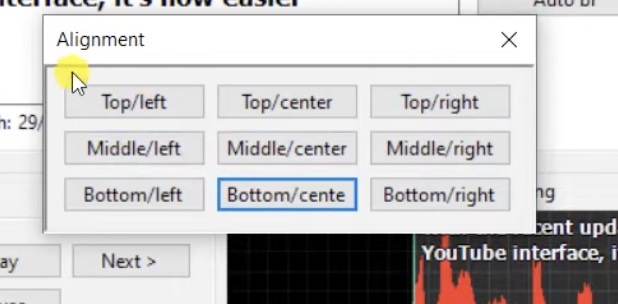 ▲ Collapse
| | | | Stepan Konev 
Russian Federation
Local time: 11:32
English to Russian
The alignment tool mentioned above only applies to the SE videoplayer (for preview). If you save your output file in the SRT format, it would not contain any information about the subtitles position. SRT is just a plain text. You will have to adjust the subs position in the videoplayer that you use for playing the video.
Thus, you have two options: (1) embed the subs with adjusted position or (2) change the subs format and adjust the subs position.
(1) If you want to embed you... See more The alignment tool mentioned above only applies to the SE videoplayer (for preview). If you save your output file in the SRT format, it would not contain any information about the subtitles position. SRT is just a plain text. You will have to adjust the subs position in the videoplayer that you use for playing the video.
Thus, you have two options: (1) embed the subs with adjusted position or (2) change the subs format and adjust the subs position.
(1) If you want to embed your subs in the top center position, you have to use the 'Generate video with burnt-in sub...' feature in the Video tab. It will remeber your alignment choice (as mentioned above in the previous comment) and embed the subtitles accordingly.
(2) Also, before you burn the subs, you can select the .ASS format and adjust the subs position more precisely: click the Format dropdown menu, select Advanced Sub Station Alpha (.ass), select all subs, right-click the subs, select ASSA tools, Set position.
Watch this video for more details: https://youtu.be/4Wtgh3i50v8
[Edited at 2024-03-26 11:35 GMT] ▲ Collapse
| | |
|
|
|
Stepan Konev 
Russian Federation
Local time: 11:32
English to Russian
Novian Cahyadi wrote: I've completed quite a few projects in SRT format using SE. And I can assure you, that the soft subtitles followed my custom positioning without hardcoding them onto the videos. 
[Edited at 2024-03-26 21:16 GMT]
| | | | To report site rules violations or get help, contact a site moderator: You can also contact site staff by submitting a support request » position of the subtitles on the screen | Wordfast Pro | Translation Memory Software for Any Platform
Exclusive discount for ProZ.com users!
Save over 13% when purchasing Wordfast Pro through ProZ.com. Wordfast is the world's #1 provider of platform-independent Translation Memory software. Consistently ranked the most user-friendly and highest value
Buy now! » |
| | Anycount & Translation Office 3000 | Translation Office 3000
Translation Office 3000 is an advanced accounting tool for freelance translators and small agencies. TO3000 easily and seamlessly integrates with the business life of professional freelance translators.
More info » |
|
| | | | X Sign in to your ProZ.com account... | | | | | |