How to remove Client B segments from Client A TM Thread poster: Samuel Murray
|
|---|
Samuel Murray 
Netherlands
Local time: 05:59
Member (2006)
English to Afrikaans
+ ...
G'day everyone
I used to have a TM called TM1 and a TM called TM2. I then merged them, to form TM3 (and continued to use TM3 for the client whose work used to be in TM1). Later, I lost/deleted/misplaced TM1, but I still have TM2. Now I realised that I need TM1 again (i.e. without the segments from TM2).
Essentially, I need TM3 without any segments from TM2 in it. To put it differently, if all segments in TM3 that also occur in TM2 must simply be deleted from it TM3,... See more G'day everyone
I used to have a TM called TM1 and a TM called TM2. I then merged them, to form TM3 (and continued to use TM3 for the client whose work used to be in TM1). Later, I lost/deleted/misplaced TM1, but I still have TM2. Now I realised that I need TM1 again (i.e. without the segments from TM2).
Essentially, I need TM3 without any segments from TM2 in it. To put it differently, if all segments in TM3 that also occur in TM2 must simply be deleted from it TM3, then I'll end up with TM1.
It is okay to match segments on source text only. The segments are date stampted but they are too many to seek out individually.
Does anyone know of a tool that can do this?
Thanks
Samuel ▲ Collapse
| | | | | I'd use WF Classic TM management tool | May 30, 2012 |
First merge TM2 and TM3. Then apply the filter: mark redundant TUs (same source and target). You'll see # before each redundant entry, delete manually this one AND the one juste above. (because one segment is coming from TM3 and the other is coming from TM2). The segments which are left are probably those of TM1.
| | | |
sort them out by creation date. Translanor's Workbench can do it.
Olifant (Okapi Tools) can also handle attributes and has a rich filter.
[Редактировалось 2012-05-30 08:42 GMT]
| | | | Samuel Murray 
Netherlands
Local time: 05:59
Member (2006)
English to Afrikaans
+ ...
TOPIC STARTER | Using a duplicate remover, yes | May 30, 2012 |
christela wrote:
First merge TM2 and TM3. Then apply the filter: mark redundant TUs (same source and target). You'll see # before each redundant entry, delete manually this one AND the one juste above.
Actually, that can be done automatically using Olifant. That is a nice idea, thanks. So the procedure would be:
1. Remove all duplicates from the two TMs.
2. Add something to the target text of each TM so that you can see which segment is from which TM.
3. Merge the TMs.
4. Remove all duplicates again (all instances, not just repeating instances).
5. Optionally check if there are any segments left from the other TM.
| | |
|
|
|
Samuel Murray wrote:
1. Remove all duplicates from the two TMs.
2. Add something to the target text of each TM so that you can see which segment is from which TM.
You don't need to add something. As soon as you have duplicates, they come from TM2 + TM3.
If Olifant can do that automatically, that will be fine.
[quote]
Samuel Murray wrote:
1. Remove all duplicates from the two TMs.
Yes, begin with that.
In the end you will have a TM with segments which are particular for TM1. The system is not watertight, because if some segments are common to TM1 and TM2 or TM3, then you will delete them too. But you would obtain the same results with an automatic subtraction tool (if such a tool exists).
You can also sort them on creation date, with the tool you like, and delete all those items which belong to the other client.
| | | | To report site rules violations or get help, contact a site moderator: You can also contact site staff by submitting a support request » How to remove Client B segments from Client A TM | Protemos translation business management system | Create your account in minutes, and start working! 3-month trial for agencies, and free for freelancers!
The system lets you keep client/vendor database, with contacts and rates, manage projects and assign jobs to vendors, issue invoices, track payments, store and manage project files, generate business reports on turnover profit per client/manager etc.
More info » |
| | Anycount & Translation Office 3000 | Translation Office 3000
Translation Office 3000 is an advanced accounting tool for freelance translators and small agencies. TO3000 easily and seamlessly integrates with the business life of professional freelance translators.
More info » |
|
| | | | X Sign in to your ProZ.com account... | | | | | |