Segmentation - How can I add abbreviations to Transit's internal list? Thread poster: robroy
|
|---|
robroy
Local time: 17:53
German to English
Hello, Transit consistently segments sentences containing full stops after abbreviations like Fig., sog., and so on.
I would like to tell Transit not to segment at these points, that is, add these abbreviations to a kind of global list. In the Help, however, I can only find an option for defining these abbreviations for each project. This is a hassle. I would like to define them so that they are always in this list ("Transit's internal abbreviations list").
Does anyone ... See more Hello, Transit consistently segments sentences containing full stops after abbreviations like Fig., sog., and so on.
I would like to tell Transit not to segment at these points, that is, add these abbreviations to a kind of global list. In the Help, however, I can only find an option for defining these abbreviations for each project. This is a hassle. I would like to define them so that they are always in this list ("Transit's internal abbreviations list").
Does anyone have an idea?
Transit XV, SP 26.
Thank you.
Rob Roy ▲ Collapse
| | | | | Files with the Extension EWL | May 1, 2010 |
Hallo Rob,
For each source language, there are 2 files with the Extension *.EWL:
For English UK, they are:
ENG_POS.ewl: => with words to be segmented after
ENG_NEG.ewl: => with words NOT to be segmented after
Depending on how you save the segmentation rules during the import process (after checking the words that are abbreviations or not, you choose to save this under the scope Global, customer or project), accordingly these 2 files are saved in one of... See more Hallo Rob,
For each source language, there are 2 files with the Extension *.EWL:
For English UK, they are:
ENG_POS.ewl: => with words to be segmented after
ENG_NEG.ewl: => with words NOT to be segmented after
Depending on how you save the segmentation rules during the import process (after checking the words that are abbreviations or not, you choose to save this under the scope Global, customer or project), accordingly these 2 files are saved in one of the following 3 different places:
1- If you choose to save them as "Global"
=> folder Config\Global
= They will be used for any project with this source language.
2- If you choose to save them as "Customer"
=> Config\Customers\
=They will be used for any project for this customer
3- If you choose to save them as "Project"
=> Config\Customers\\
= They will be used only for this project
So, you can
add the words you want Transit to segment after to the file POS.EWL
add the words you want Transit NOT to segment after to the file NEG.EWL
So, now, you can master this issue
Best regards
Your ATT ▲ Collapse
| | | | robroy
Local time: 17:53
German to English
TOPIC STARTER | Thank you ATT! | May 1, 2010 |
Again you have proved that you have an answer to practically any problem!
I did as you described, and it works a treat!
Thank you again
Rob Roy
| | | | | You can also have the segmentation checked while importing | May 3, 2010 |
Do have this, check the option "Check segmentation after import" on the "Segmentation" tab of the project settings. This will give you right after the import a list of expressions followed by a ".", which you will be able to classify in abbreviations or non-abbreviations, then assign to a category (global/customer/user). This will enter the abbreviations and non-abbreviations in the lists mentioned by ATT.
Regards,
Geneviève
| | |
|
|
|
robroy
Local time: 17:53
German to English
TOPIC STARTER | Thanks for the tip, Geneviève, | May 4, 2010 |
I think I'm finally getting to understand what Transit means by "abbreviations", so I'll try your tip in my next import!
Thanks again
Rob Roy
| | | | To report site rules violations or get help, contact a site moderator: You can also contact site staff by submitting a support request » Segmentation - How can I add abbreviations to Transit's internal list? | Protemos translation business management system | Create your account in minutes, and start working! 3-month trial for agencies, and free for freelancers!
The system lets you keep client/vendor database, with contacts and rates, manage projects and assign jobs to vendors, issue invoices, track payments, store and manage project files, generate business reports on turnover profit per client/manager etc.
More info » |
| | Trados Business Manager Lite | Create customer quotes and invoices from within Trados Studio
Trados Business Manager Lite helps to simplify and speed up some of the daily tasks, such as invoicing and reporting, associated with running your freelance translation business.
More info » |
|
| | | | X Sign in to your ProZ.com account... | | | | | |