Roberta Anderson wrote:
Hi Brandis
I have both versions running on my system, and both work fine.
Double clicking on a CS file launches CS2 (being the last indd application installed, it is used as default for this file type), so when I need to open a CS file without converting it to CS2 I just launch the CS application first, then I open the file.
But I have also successfully converted CS files by opening them in CS2 and then doing a Save as.
If you then need to reopen the CS2 file in CS, you need to save it as Interchange Format (but also make sure that yout CS version is updated with the April 2005 Compatibility Update, availbale from the Adobe site).
cheers,
Roberta
infact you told me how to go about it last time, remember but I haven´t managed getting them both to running while on same system. So I thought this is a catch here. Well thank you, I shall keep trying. Thank you I shall get hold of that update as well.Best Brandis
but I haven´t managed getting them both to running while on same system. So I thought this is a catch here. Well thank you, I shall keep trying. Thank you I shall get hold of that update as well.Best Brandis