Terminlogy Management with Word 2008 for Mac Konuyu gönderen: romine
|
|---|
romine
Local time: 01:32
İngilizce > Almanca
+ ...
Is there some kind of tool for terminology management with Word 2008 for Mac? Like an extension or add-on or macro to create your own terminology database / glossary that makes suggestions or where you can at least look up terms directly in Word?
I am relatively new to CAT tools. I am familiar with TRADOS and SDL Multiterm, but I work on a Mac and I am still a student, therefore I'd prefer free or inexpensive tools for Mac environments that do not require installing Windows or anyth... See more Is there some kind of tool for terminology management with Word 2008 for Mac? Like an extension or add-on or macro to create your own terminology database / glossary that makes suggestions or where you can at least look up terms directly in Word?
I am relatively new to CAT tools. I am familiar with TRADOS and SDL Multiterm, but I work on a Mac and I am still a student, therefore I'd prefer free or inexpensive tools for Mac environments that do not require installing Windows or anything of that sort. I have tried OmegaT and I downloaded the trial version of Wordfast, which seems to have a macro for Word, but it doesn't work for Word 2008.
I know I will have to work with real CAT tools in the future. But I have been working with Word for years, I am absolutely familiar with any of its functions, and any other program (even Open Office ) slows me down considerably. ) slows me down considerably.
Thanks in advance for any suggestions! ▲ Collapse
| | | | | You are out of luck | Jan 5, 2010 |
Word 2008 for Mac is a closed system, as it does not offer the macro facility of older versions. Any add-ons would have to actually modify the software. According to industry news, they'll bring back the macros in an upcoming version, possibly at the end of this year.
Go ahead and download the trial version of Wordfast Classic. It only works with Word 2004 and earlier versions, though, but it's quite easy to learn and install.
Regards,
Daniel
| | | |
... for Glossaries?
If you don't want to use a CAT (you are losing jobs and time) you should at least use a application like Excel for this kind of things, So that you can make a 2 or more columns system. For the rest, you can use Spotlight (Cmd + Space) to consult any word in your Mac.
As already said, Word 2008 don't support VBA anymore (2004 still use it and maybe word 2010).
As a translator, I still have no found a only Mac solution, well, there are, b... See more ... for Glossaries?
If you don't want to use a CAT (you are losing jobs and time) you should at least use a application like Excel for this kind of things, So that you can make a 2 or more columns system. For the rest, you can use Spotlight (Cmd + Space) to consult any word in your Mac.
As already said, Word 2008 don't support VBA anymore (2004 still use it and maybe word 2010).
As a translator, I still have no found a only Mac solution, well, there are, but why? if you can take the best of both worlds with VMware Fusion!
At the Moment I am working with a CAT in Windows and consulting words from reference PDFs and glossaries in Mac with Spotlight, Internet with Mac, and dictionaries in Windows at the same time...
Taking the pros of each system, CAT and dictionaries in Windows.... and the rest Mac OS X
And limiting the risk of problems and virus (Windows).
Regards
Fernando

[Edited at 2010-01-05 20:14 GMT] ▲ Collapse
| | | | To report site rules violations or get help, contact a site moderator: You can also contact site staff by submitting a support request » Terminlogy Management with Word 2008 for Mac | TM-Town | Manage your TMs and Terms ... and boost your translation business
Are you ready for something fresh in the industry? TM-Town is a unique new site for you -- the freelance translator -- to store, manage and share translation memories (TMs) and glossaries...and potentially meet new clients on the basis of your prior work.
More info » |
| | Pastey | Your smart companion app
Pastey is an innovative desktop application that bridges the gap between human expertise and artificial intelligence. With intuitive keyboard shortcuts, Pastey transforms your source text into AI-powered draft translations.
Find out more » |
|
| | | | X Sign in to your ProZ.com account... | | | | | |