| Pages in topic: [1 2] > | Poll: How do you organize your inbox? Thread poster: ProZ.com Staff
|
|---|
| | | Chronologically | Jul 9, 2011 |
Not just because it's the default setting either.
The matters I am currently dealing with come out at the top that way. Then things get filed into their corresponding categories, where they also appear chronologically.
Sometimes if I can't find sth with the search feature I reorder temporarily alphabetically.
Am I alone in this? I would be very surprised.
| | | |
chronologically,
then if I need something, well the search box works very well
| | | | Mary Worby 
United Kingdom
Local time: 19:28
German to English
+ ...
| Also chronologically | Jul 9, 2011 |
There is one e-mail in my inbox for each current job, which is also flagged for follow-up. That way I can see exactly what needs doing and when. So my inbox has a maximum of 6-8 items in it at any one time, the rest are saved in customer-specific folders.
| | |
|
|
|
Allison Wright (X) 
Portugal
Local time: 19:28
aceavila - Noni wrote:
Not just because it's the default setting either.
The matters I am currently dealing with come out at the top that way. Then things get filed into their corresponding categories, where they also appear chronologically.
Sometimes if I can't find sth with the search feature I reorder temporarily alphabetically.
Am I alone in this? I would be very surprised.
You are not alone, Noni! The point is for it to be organised at all times so that desired items can be found quickly!
| | | | | Also chronologically! | Jul 9, 2011 |
...
| | | | Dave Bindon 
Greece
Local time: 21:28
Greek to English
In memoriam
I have sub-folders for each client, and everything is stored chronologically within those folders. If I have current work for a client I leave one message marked as unread as a reminder. General correspondence stays in the inbox as normal, in chronological order.
| | | | neilmac
Spain
Local time: 20:28
Spanish to English
+ ...
It sort of organises itself, doesn't it? I use free webmail, mainly Yahoo, and the emails come in and stack up with the most recent at the top. I occasionally delete some older ones, so I suppose that is organising to some extent. And I sometimes (very rarely) put up an "away" message...
The only problem I have with using webmail is that some particularly security-conscious (or as I like to call them, "paranoid") clients have server firewalls that reject my emails as spam. I even ... See more It sort of organises itself, doesn't it? I use free webmail, mainly Yahoo, and the emails come in and stack up with the most recent at the top. I occasionally delete some older ones, so I suppose that is organising to some extent. And I sometimes (very rarely) put up an "away" message...
The only problem I have with using webmail is that some particularly security-conscious (or as I like to call them, "paranoid") clients have server firewalls that reject my emails as spam. I even have one client who can send me any size of file, whereas their own server will only accept smaller sized files. Go figure. ▲ Collapse
| | |
|
|
|
| Fast turnaround | Jul 9, 2011 |
I deal with mail as it comes in. If it's important and I cannot deal with it straight away, or expect further exchanges, then I flag it. Anything of a vaguely contractual order will be copied into a named client file. Otherwise, once it's dealt with and/or paid, it is destroyed. I NEVER sit on a mail.
| | | | Cecilia Civetta 
Italy
Local time: 20:28
Member (2003)
Italian to Spanish
+ ...
| Patricia Charnet
United Kingdom
Local time: 19:28
Member (2009)
English to French
translations to do
translations done
translations to invoice
invoices not paid
reminders
important documents
contacts
etc. it makes it easier then
| | | | | By date/time, or as needed | Jul 9, 2011 |
Surprisingly, I still use Netscape 7.2 - dated 2004 - for e-mail. I hope some day in the future Mozilla Thunderbird will get there; IMO it hasn't so far.
The key is in my e-mail service. It's IMAP, so all messages remain on their server, not in my computer. Therefore I have full access to all my messages through any device connected to the Internet, anywhere. It will sync with any e-mail cl... See more Surprisingly, I still use Netscape 7.2 - dated 2004 - for e-mail. I hope some day in the future Mozilla Thunderbird will get there; IMO it hasn't so far.
The key is in my e-mail service. It's IMAP, so all messages remain on their server, not in my computer. Therefore I have full access to all my messages through any device connected to the Internet, anywhere. It will sync with any e-mail client app, or I may use it through two different webmail interfaces, with two different security levels for each one. No volume limit, though they've assigned me 20 GB as contiguous disk space. I've set it - it's an option they offer - to automatically login and download all my messages from up to 10 e-mail accounts elsewhere (in other servers). Yet I can have up to 10 different e-mail addresses there. They include amazing 'intelligent antispam' and antivirus features. For the past 10 years or so they haven't been down for longer than 4-6 hours total. My plan is quite affordable, less than USD 7/month, and it will automatically delete any messages after they are exactly one year old - spares me from having to delete ancient stuff. For some USD 20/month I could have all my messages kept there forever, but I don't want it.
Netscape will quickly - almost immediately - sort all my messages by sender, date, subject, size, or other criteria I chose not to implement. This speed is most likely from the fast servers/disks that IMAP facility uses. It will also quickly select only those messages where the sender or the subject contains a sequence of chars I choose.
IMO the purpose of organizing my inbox is for me to find anything quickly, which I really can do with this system. I see no point in having an impressive array of different folders, neatly organized as a library, so any numbskull can find anything easily in my e-correspondence. Btw, my outbox gets organized exactly the same way. ▲ Collapse
| | |
|
|
|
| It's more important to organise mails I delete! | Jul 9, 2011 |
Like others, chronologically, occasionally flagging an item.
If there is a lot of correspondence about a particular job, or several instalments to keep track of, I make a sub-folder, but most of my jobs are received and delivered within a week.
I consistently delete all mails about KudoZ, forums, newsletters, other sites I follow etc. as soon as they are read, and I have completely separate folders on my hard disk for mails relating to family, and others for subscriptio... See more Like others, chronologically, occasionally flagging an item.
If there is a lot of correspondence about a particular job, or several instalments to keep track of, I make a sub-folder, but most of my jobs are received and delivered within a week.
I consistently delete all mails about KudoZ, forums, newsletters, other sites I follow etc. as soon as they are read, and I have completely separate folders on my hard disk for mails relating to family, and others for subscriptions, invoices and receipts (Insurance, Trados, online dictionaries, various associations...) with the attachments saved with understandable titles and dates. The answers etc. from my outbox are archived with them.
I delete the mails in the inbox.
About once a month, I also delete mails about jobs that have been completed and paid for. I archive anything useful for future reference elsewhere.
For instance, client TM exports or other client information must first be archived in folders for the client.
I find the mailbox a chaotic place and move things on - just as I do with the physical snail-mail mailbox! ▲ Collapse
| | | | | Both chronologically and by marking | Jul 9, 2011 |
In Thunderbird, my unread messages appear on top, in chronological order. Important messages that need my attention or which I need to follow up, I flag.
| | | |
As most of the posters here, by date. And all the other folders by date too.
Funny that this way of organizing that seems to be the most extented, must be included in "others".
| | | | | Pages in topic: [1 2] > | To report site rules violations or get help, contact a site moderator: You can also contact site staff by submitting a support request » Poll: How do you organize your inbox? | TM-Town | Manage your TMs and Terms ... and boost your translation business
Are you ready for something fresh in the industry? TM-Town is a unique new site for you -- the freelance translator -- to store, manage and share translation memories (TMs) and glossaries...and potentially meet new clients on the basis of your prior work.
More info » |
| | Wordfast Pro | Translation Memory Software for Any Platform
Exclusive discount for ProZ.com users!
Save over 13% when purchasing Wordfast Pro through ProZ.com. Wordfast is the world's #1 provider of platform-independent Translation Memory software. Consistently ranked the most user-friendly and highest value
Buy now! » |
|
| | | | X Sign in to your ProZ.com account... | | | | | |