Urgent query: Is it normal for TM to feature different versions of same sentence? Tópico cartaz: Susana Galilea
|
|---|
Susana Galilea 
Estados Unidos
Local time: 10:40
inglês para espanhol
+ ...
My apologies if the question has been asked before, I have a deadline to meet and a problem I am unsure as to how to address. I normally work for direct clients and simply send in the cleaned file when working with Wordfast. On this occasion I am working for an outsourcer and I have been requested to submit the TM along with the cleaned file. Out of curiosity I had a look at the TM file, and notice different translated versions of the same sentence have been saved, not only the final version tha... See more My apologies if the question has been asked before, I have a deadline to meet and a problem I am unsure as to how to address. I normally work for direct clients and simply send in the cleaned file when working with Wordfast. On this occasion I am working for an outsourcer and I have been requested to submit the TM along with the cleaned file. Out of curiosity I had a look at the TM file, and notice different translated versions of the same sentence have been saved, not only the final version that I obtained the clean file from. To make this clear, if on a first draft I left a term untranslated and used "XXX' instead, the sentence appears with "XXX" in the TM. The final sentence appears as well later on, with the correct term. Is it normal for a TM to save all your unedited sentences? I would have assumed they would be overwritten when you update the TM. I am not overly concerned because if I try using the TM with the original source document, the correct sentence appears translated in the TM field. However I would want to make sure I am delivering the TM in its proper format.
Would it be a better idea to send the client my unclean file, and let them obtain a TM from that?
I hope my explanations made sense, and I will appreciate all input.
Big thanks,
Susana
[Edited at 2006-11-21 18:57] ▲ Collapse
| | | | Dan Marasescu 
Romênia
Local time: 17:40
Membro (2003)
inglês para romeno
+ ...
| Multiple translations | Nov 21, 2006 |
Hola Susana,
One explanations would be that your Wordfast is set to accept multiple translations. Setup/Translation memory/TM Rules/Add to TM; do not overwrite existing TUs.
If you do not want multiple translations in the future, change this option.
In order to eliminate the multiple translations, go to Edit TM (Alt+M)/tools/Special filters, select Mark redundant TUs (same source) and click OK. Then click Ctrl+X and immediately Ctrl+Delete . You can then c... See more Hola Susana,
One explanations would be that your Wordfast is set to accept multiple translations. Setup/Translation memory/TM Rules/Add to TM; do not overwrite existing TUs.
If you do not want multiple translations in the future, change this option.
In order to eliminate the multiple translations, go to Edit TM (Alt+M)/tools/Special filters, select Mark redundant TUs (same source) and click OK. Then click Ctrl+X and immediately Ctrl+Delete . You can then close the editor.
I hope it works. Good luck!
Dan ▲ Collapse
| | | | Susana Galilea 
Estados Unidos
Local time: 10:40
inglês para espanhol
+ ...
CRIADOR(A) DO TÓPICO
Dan Marasescu wrote:
One explanations would be that your Wordfast is set to accept multiple translations. Setup/Translation memory/TM Rules/Add to TM; do not overwrite existing TUs.
I checked the Setup, and it is set to "Add to TM by overwriting the existing TU"
Dan Marasescu wrote:
In order to eliminate the multiple translations, go to Edit TM (Alt+M)/tools/Special filters, select Mark redundant TUs (same source) and click OK. Then click Ctrl+X and immediately Ctrl+Delete . You can then close the editor.
Will it know to keep the most updated version?
Thanks very much, Dan.
S.G.
| | | | David Daduč
República Tcheca
Local time: 17:40
inglês para tcheco
| See if reorganisation deletes old units | Nov 21, 2006 |
Reorganise the TM and see if the old, unwanted units disappear. It's likely they will because when you edit a unit, Wordfast (with default settings) records the edited segment as a new unit and marks the older unit as a deprecated one (you'll see "xx" at the very beginning of the line). These xx-ed units are not proposed during translation and they are deleted when you re-organise.
If the unwanted units stay for some reason (for example, the setting Dan mentioned), you can easily cr... See more Reorganise the TM and see if the old, unwanted units disappear. It's likely they will because when you edit a unit, Wordfast (with default settings) records the edited segment as a new unit and marks the older unit as a deprecated one (you'll see "xx" at the very beginning of the line). These xx-ed units are not proposed during translation and they are deleted when you re-organise.
If the unwanted units stay for some reason (for example, the setting Dan mentioned), you can easily create a new TM and clean up a copy of the translated document, updating the TM. This way, you will be sure this new TM only has the finalized wording of your translation.
[Edited at 2006-11-21 19:33] ▲ Collapse
| | |
|
|
|
Dan Marasescu 
Romênia
Local time: 17:40
Membro (2003)
inglês para romeno
+ ...
Susana Galilea wrote:
Will it know to keep the most updated version?
S.G.
It seems logical, but I can't be sure. Maybe you could do some testing with another TM before.
This is what the manual says:
"Mark redundant entries (there are various types of definition for a redundant entry, depending on whether you use a TM or a glossary). This feature marks entries that are considered duplicates. Once the marking is done, you can review them, then delete them all by using the Cut shortcut (Ctrl+X) followed by a hard-delete command (Ctrl+Delete). Of course, with a TM, such entries are grouped if the TM is sorted on the source segment."
I'm afraid I cannot explain why you got multiple translations.
Let me know if it works.
Dan
| | | | Susana Galilea 
Estados Unidos
Local time: 10:40
inglês para espanhol
+ ...
CRIADOR(A) DO TÓPICO
David Daduc wrote:
Reorganise the TM and see if the old, unwanted units disappear. It's likely they will because when you edit a unit, Wordfast (with default settings) records the edited segment as a new unit and marks the older unit as a deprecated one (you'll see "xx" at the very beginning of the line). These xx-ed units are not proposed during translation and they are deleted when you re-organise.
Indeed, I see the "xx" at the beginning of the unedited lines. Thanks for solving the mystery!
David Daduc wrote:
If the unwanted units stay for some reason (for example, the setting Dan mentioned), you can easily create a new TM and clean up a copy of the translated document, updating the TM. This way, you will be sure this new TM only has the finalized wording of your translation.
Mission accomplished, I can't thank you enough for your assistance.
Thanks again to both,
S.G.
[Edited at 2006-11-22 00:39]
| | | | Samuel Murray 
Holanda
Local time: 17:40
Membro (2006)
inglês para africâner
+ ...
| Unfortunately, yes | Nov 22, 2006 |
Susana Galilea wrote:
Is it normal for a TM to save all your unedited sentences? ... However I would want to make sure I am delivering the TM in its proper format.
Unfortunately, Wordfast does that. I also have "update existing TM" enabled, but that doesn't seem to make any difference.
What I would suggest, is this: when you're done, and just before you clean up the final document, create a new, blank TM, and then do a full clean up using the blank TM. Then give that "clean" TM to the client.
| | | | Susana Galilea 
Estados Unidos
Local time: 10:40
inglês para espanhol
+ ...
CRIADOR(A) DO TÓPICO | thanks so much, Samuel | Nov 22, 2006 |
Samuel Murray wrote:
What I would suggest, is this: when you're done, and just before you clean up the final document, create a new, blank TM, and then do a full clean up using the blank TM. Then give that "clean" TM to the client.
Reorganizing did the trick, but I will keep this other method in mind in case of any future trouble.
Susana
| | |
|
|
|
Dan Marasescu 
Romênia
Local time: 17:40
Membro (2003)
inglês para romeno
+ ...
| Provisional segments | Nov 22, 2006 |
If you want to avoid the insertion of unfinalized segments into the TM, you could consider using provisional segments. I quote from the manual:
"Provisional segments
If you want to leave a segment in a temporary, "provisional" state because it has not been completely translated (because its translation requires knowledge you will receive only later, or because you're missing some specific terminology), press F10 on the segment while it is opened. This will mark the current seg... See more If you want to avoid the insertion of unfinalized segments into the TM, you could consider using provisional segments. I quote from the manual:
"Provisional segments
If you want to leave a segment in a temporary, "provisional" state because it has not been completely translated (because its translation requires knowledge you will receive only later, or because you're missing some specific terminology), press F10 on the segment while it is opened. This will mark the current segment as provisional with a pink marker, and move to the next segment. Later (the translation session being closed, i.e., no segment being opened), pressing F10 again will take you back to the first provisional segment in the current document and open it again so you can finalize it. When you close (validate, or commit) the segment by pressing Alt+Down Next segment or Alt+End End translation session, the segment will lose its provisional segment status, and the pink marker will be removed.
A provisional segment can be finalized (its translation completed) at any time, even days after you marked it with F10. Cleaning-up a document will be impossible as long as the document still contains at least one provisional segment.
If you deliver uncleaned (segmented, or bilingual) documents, make sure they do not contain provisional segments. Simply press F10 on a document to see if it contains any provisional segment."
Dan
[Edited at 2006-11-22 10:28] ▲ Collapse
| | | | Mary Murphy 
Alemanha
Local time: 17:40
alemão para inglês
| A different aspect why give the client the memory | Dec 1, 2006 |
I know your problem has been dealt with. But there is another issue at stake here. Did your client pay for the memory? Did you agree in a contract to deliver the memory?
Have you thought about it?
Mary Murphy
| | | | Susana Galilea 
Estados Unidos
Local time: 10:40
inglês para espanhol
+ ...
CRIADOR(A) DO TÓPICO | I did agree to it | Dec 1, 2006 |
Mary Murphy wrote:
Did you agree in a contract to deliver the memory?
It was one of the terms featured in the PO which I agreed to. As best I know, even if I didn't deliver the memory, the outsourcer could easily extract a TM from the cleaned file, so I don't make a big issue out of it. Am I mistaken?
Susana
| | | | To report site rules violations or get help, contact a site moderator: You can also contact site staff by submitting a support request » Urgent query: Is it normal for TM to feature different versions of same sentence? | TM-Town | Manage your TMs and Terms ... and boost your translation business
Are you ready for something fresh in the industry? TM-Town is a unique new site for you -- the freelance translator -- to store, manage and share translation memories (TMs) and glossaries...and potentially meet new clients on the basis of your prior work.
More info » |
| | CafeTran Espresso | You've never met a CAT tool this clever!
Translate faster & easier, using a sophisticated CAT tool built by a translator / developer.
Accept jobs from clients who use Trados, MemoQ, Wordfast & major CAT tools.
Download and start using CafeTran Espresso -- for free
Buy now! » |
|
| | | | X Sign in to your ProZ.com account... | | | | | |