Is it possible to insert matches from the TM without changing the segment status? Thread poster: Stephan Kaps
|
|---|
Is there any possibility to insert matches from a translation memory without overwriting the status of the segment (such as new, fuzzy etc.)? Normally, by inserting a match from a TM, the status will be changed to a 100 % match, however, I would like to keep the original status (such as for example memoQ does when inserting matches in a pretranslated file).
The background is that I have to repair a damaged file by inserting the matches from the TM which still works, but without havi... See more Is there any possibility to insert matches from a translation memory without overwriting the status of the segment (such as new, fuzzy etc.)? Normally, by inserting a match from a TM, the status will be changed to a 100 % match, however, I would like to keep the original status (such as for example memoQ does when inserting matches in a pretranslated file).
The background is that I have to repair a damaged file by inserting the matches from the TM which still works, but without having a translation that only consists of 100 % matches.
I have asked the same question in the RWS forum and got an automated answer by AI:
Step 1: Open your project in Trados Studio.
Step 2: Navigate to the "Project Settings" and select the "Perfect Match" option.
Step 3: In the Perfect Match settings, enable the "Keep initial segment origin and status" option. This will ensure that the original status of the segments (new, fuzzy, etc.) is maintained even after inserting matches from the TM.
Step 4: Run the Perfect Match on your file. The matches from the TM will be inserted into your file, but the segment status will remain as it was originally.
However, this procedure did not work, I did not find those options. ▲ Collapse
| | | | Stepan Konev 
Russian Federation
Local time: 10:46
English to Russian
Like Trados, memoQ behaves the same way: if you re-translate a file using a populated TM (the one that already "knows" the translation), its match value would change to 100-101% too. Look at this screenshot:

The grid on the left still shows 0% but the segment match rate is 101%. Ne... See more Like Trados, memoQ behaves the same way: if you re-translate a file using a populated TM (the one that already "knows" the translation), its match value would change to 100-101% too. Look at this screenshot:

The grid on the left still shows 0% but the segment match rate is 101%. Next time you pre-translate the same file with the same TM in memoQ, the grid will be 101% too. Or even if you simply clear the target segment and then insert a 101% match from your TM, the segment match rate would change from 0 to 101% in memoQ or to CM in Trados.
What regards the Perfect Match feature, it is only available for Trados Professional. ▲ Collapse
| | | | Stephan Kaps 
Local time: 09:46
English to German
+ ...
TOPIC STARTER | Not when inserted manually | Dec 7, 2023 |
If I insert the matches from the TM manually, the segment status is kept in memoQ.
That is, if the file is pretranslated in Trados, then imported in memoQ and a segment is for example a 90 % match, this is kept when I insert a 100 % match from within memoQ.
| | | | Stepan Konev 
Russian Federation
Local time: 10:46
English to Russian
| Can't reproduce that | Dec 7, 2023 |
When I have a zero percent segment and press Ctrl+1 to insert a hundred percent match, zero turns to hundred for me in memoQ. Probably it keeps the original match rate for files imported from third-party CAT tools, I don't know... But anyway, there is no way to keep 75% in Trados, when you insert a 100% or CM (=101% in memoQ) match from TM.
| | |
|
|
|
Samuel Murray 
Netherlands
Local time: 09:46
Member (2006)
English to Afrikaans
+ ...
Stepan Konev wrote:
Like Trados, memoQ behaves the same way: if you re-translate a file using a populated TM (the one that already "knows" the translation), its match value would change to 100-101% too.
This is why, when I need to do this, I use the bilingual review approach in MemoQ. I export the work to a bilingual RTF table, then translate it in a separate CAT tool (I suppose a separate MemoQ project might also work), pre-translate it using the TM, and then paste it into the RTF table, and then import the bilingual review file into the original MemoQ project.
I'm not sure if the same thing happens in Trados. Trados' bilingual review feature is notoriously unreliable -- in my case, over half of the times the translated DOCX file refuses to be imported back in due to cryptic error messages.
[Edited at 2023-12-07 10:30 GMT]
| | | | Samuel Murray 
Netherlands
Local time: 09:46
Member (2006)
English to Afrikaans
+ ...
| Getting an AI answer | Dec 7, 2023 |
Stephan Kaps wrote:
I have asked the same question in the RWS forum and got an automated answer by AI:
Step 1: Open your project in Trados Studio.
Step 2: Navigate to the "Project Settings" and select the "Perfect Match" option.
Step 3: In the Perfect Match settings, enable the "Keep initial segment origin and status" option. ...
I can confirm that this option does not exist in Trados 2022 SR2:

[Edited at 2023-12-07 10:41 GMT]
| | | | Stephan Kaps 
Local time: 09:46
English to German
+ ...
TOPIC STARTER | Yes, it is about Trados files | Dec 7, 2023 |
This works only if a pretranslated Trados file is imported, of course, if I work directly in memoQ, the segment status will be changed by inserting matches.
| | | | Stepan Konev 
Russian Federation
Local time: 10:46
English to Russian
The PerfectMatch feature is only available in Pro versions.
| | |
|
|
|
Stepan Konev 
Russian Federation
Local time: 10:46
English to Russian
| Missing comment | Dec 7, 2023 |
Samuel Murray wrote: Stephan Kaps wrote:
I have asked the same question in the RWS forum and got an automated answer by AI:
Step 1: Open your project in Trados Studio.
Step 2: Navigate to the "Project Settings" and select the "Perfect Match" option.
Step 3: In the Perfect Match settings, enable the "Keep initial segment origin and status" option. ...
| | | | To report site rules violations or get help, contact a site moderator: You can also contact site staff by submitting a support request » Is it possible to insert matches from the TM without changing the segment status? | Protemos translation business management system | Create your account in minutes, and start working! 3-month trial for agencies, and free for freelancers!
The system lets you keep client/vendor database, with contacts and rates, manage projects and assign jobs to vendors, issue invoices, track payments, store and manage project files, generate business reports on turnover profit per client/manager etc.
More info » |
| | Anycount & Translation Office 3000 | Translation Office 3000
Translation Office 3000 is an advanced accounting tool for freelance translators and small agencies. TO3000 easily and seamlessly integrates with the business life of professional freelance translators.
More info » |
|
| | | | X Sign in to your ProZ.com account... | | | | | |