Unable to import Wordfast TM into Trados new TM Thread poster: Erica Sarnataro
|
|---|
I searched the threads dedicated to CAT tools but wasn't able to find whether this questions had already been asked (and answered), so I'm sorry if this topic had already been dealt with. I am not able to import (merge) Wordfast TMs (.txt files, just like Trados' own "export files) into a new Trados Tm. Any suggestions? Thanks in advance
| | | |
Erica Sarnataro wrote:
I searched the threads dedicated to CAT tools but wasn't able to find whether this questions had already been asked (and answered), so I'm sorry if this topic had already been dealt with. I am not able to import (merge) Wordfast TMs (.txt files, just like Trados' own "export files) into a new Trados Tm. Any suggestions? Thanks in advance
Hi Erica, the extension is txt but the files are not the same.
You need to export from WF like TMX, and then import into Trados.
HTH
Grace
| | | | | | Samuel Murray 
Netherlands
Local time: 22:44
Member (2006)
English to Afrikaans
+ ...
| Wordfast TXT is not Trados TXT | Jan 26, 2006 |
Erica Sarnataro wrote:
I am not able to import (merge) Wordfast TMs (.txt files, just like Trados' own "export files) into a new Trados Tm.
Both Trados TXT TM and the Wordfast native TM have a TXT file extension, and consequently they will have the same icon in Microsoft Windows, but they are not the same format at all.
If you want to merge Wordfast generated TMs into a new Trados TM, you should export the Wordfast TM to TMX format first.
If you don't have Wordfast... simply open the Wordfast TM in MS Excel and copy the two columns (source and target) to two documents, and do an alignment (can Trados do alignment?).
| | |
|
|
|
Thanks everybody for your precious suggestions!
Erica
| | | | | Importing WF memory into Trados | Jul 6, 2006 |
Dear Sammuel,
Following on this topic, I'm now trying to follow your instructions, since I want to use a WF's TM in Trados.
The problem is when I open the Workbench to try to open the WF memry converted, as you said, into tmx, it only looks for files with the extension tmw, and ignores the onesw with tmx.
I thank you in advance for your reply,
Regards,
Mabel
| | | | | Import, not Open | Jul 7, 2006 |
Mabel Garzón wrote:
Dear Sammuel,
Following on this topic, I'm now trying to follow your instructions, since I want to use a WF's TM in Trados.
The problem is when I open the Workbench to try to open the WF memry converted, as you said, into tmx, it only looks for files with the extension tmw, and ignores the onesw with tmx.
I thank you in advance for your reply,
Regards,
Mabel
You need to create a new, empty TM in Trados and then import, not open, the file you exported from Wordfast into that new TM.
HTH,
Benjamin
| | | | To report site rules violations or get help, contact a site moderator: You can also contact site staff by submitting a support request » Unable to import Wordfast TM into Trados new TM | TM-Town | Manage your TMs and Terms ... and boost your translation business
Are you ready for something fresh in the industry? TM-Town is a unique new site for you -- the freelance translator -- to store, manage and share translation memories (TMs) and glossaries...and potentially meet new clients on the basis of your prior work.
More info » |
| | Trados Studio 2022 Freelance | The leading translation software used by over 270,000 translators.
Designed with your feedback in mind, Trados Studio 2022 delivers an unrivalled, powerful desktop
and cloud solution, empowering you to work in the most efficient and cost-effective way.
More info » |
|
| | | | X Sign in to your ProZ.com account... | | | | | |