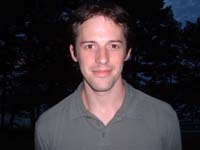Copying and pasting from .pdf to .doc Thread poster: Nikolaus Halter
|
|---|
How can I copy and past a large amount of text from an adobe file into to a Microsoft Word .doc document? This seems to be unneccessarily difficult. Any advice?
Ah, I should have checked the forum first; there are several entries on this.
Sorry
[Edited at 2006-01-10 15:39]
| | | | Rafa Lombardino
United States
Local time: 03:24
Member (2005)
English to Portuguese
+ ...
1.) Was the PDF created from a text file or an image? In case it was created from a scanned document, you won't be able to copy anything, unfortunately... I usually give my clients two options for such case: (a) I can transcribe the original into DOC an then translate, applying both rates for transcription AND translation, charged over the source word count, or (b) I translate the text directly into DOC and charge the translation rate over the target word count.
2.) Is it only a tex... See more 1.) Was the PDF created from a text file or an image? In case it was created from a scanned document, you won't be able to copy anything, unfortunately... I usually give my clients two options for such case: (a) I can transcribe the original into DOC an then translate, applying both rates for transcription AND translation, charged over the source word count, or (b) I translate the text directly into DOC and charge the translation rate over the target word count.
2.) Is it only a text, as in a contract, report, or book, or do you have tables and images? If you only have a text structure on a text-to-PDF file, you're pretty much safe when copying&pasting (just be careful with the footnotes...). But if there's any other graphic component, you'll lose the formatting (design) of the page.
If your clients are okay with receiving a .DOC only with the text from the PDF and will later hire someone else for the DTP, everybody will be happy with the outcome. You can really make it easier for them if you create a two-column table and put the source on the left and the translation on the right, so that whoever is working on the DTP will have an idea of what's what.
Otherwise, let them know what's going on and, if applicable, charge your DTP rate per page and work on the DOC in order to have it look exactly like the PDF.
Anyway, maybe someone else knows about a tool that will help you extract the contents of a text-to-PDF. So far, I only use extensions to do it the other way, that is, from DOC into PDF... I've just worked on a product brochure that was in PDF and had to create tables in order to have the DOC organized exactly as the PDF. If there's such a tool, I'd also be glad to hear from our colleagues.
Good luck! ▲ Collapse
| | | | Kirill Semenov 
Ukraine
Local time: 13:24
Member (2004)
English to Russian
+ ...
First, try to Select All in the PDF, then Ctrl+C, then Ctrl+V into an empty .DOC file. Look at the result. If it's satisfying, it's OK.
Othrwise you will need a special software like ABBYY FineReader, or, even better, ABBYY PDF Transformer - the latter is the specialized tool to convert PDFs into .DOC or .XLS formats.
| | | | Rafa Lombardino
United States
Local time: 03:24
Member (2005)
English to Portuguese
+ ...
| I'll check it out... | Jan 10, 2006 |
Kirill Semenov wrote:
First, try to Select All in the PDF, then Ctrl+C, then Ctrl+V into an empty .DOC file. Look at the result. If it's satisfying, it's OK.
I've done it exactly like that, selecting all and copying and pasting into an empty doc. Tables are lost and, sometimes, some headings too...
Kirill Semenov wrote:
Othrwise you will need a special software like ABBYY FineReader, or, even better, ABBYY PDF Transformer - the latter is the specialized tool to convert PDFs into .DOC or .XLS formats.
Thanks for the tip. I'll certainly check it out as soon as I have a chance.
| | |
|
|
|
Peter Linton (X) 
Local time: 11:24
Swedish to English
+ ...
| White on white | Jan 10, 2006 |
Sometimes there are some very devious traps in PDF documents. A good example is text that is white on a dark or black background in the PDF File. When you cut and paste, the background is usually lost, but the white text stays white - and is therefore invisible in the DOC version. So it is a good idea, once in Word, to select the whole document (ctrl-A) and via Format / Font / Font colour, set the text colour to black.
| | | | Natalie 
Poland
Local time: 12:24
Member (2002)
English to Russian
+ ...
Moderator of this forum SITE LOCALIZER | Balasubramaniam L. 
India
Local time: 15:54
Member (2006)
English to Hindi
+ ...
SITE LOCALIZER | Converting pdf to text | Jan 11, 2006 |
I once had to do exactly this and I was able to do it by saving the pdf document in the rtf format. The rtf document could be opened in MSWord and I could carry out the corrections.
| | | | To report site rules violations or get help, contact a site moderator: You can also contact site staff by submitting a support request » Copying and pasting from .pdf to .doc | Trados Studio 2022 Freelance | The leading translation software used by over 270,000 translators.
Designed with your feedback in mind, Trados Studio 2022 delivers an unrivalled, powerful desktop
and cloud solution, empowering you to work in the most efficient and cost-effective way.
More info » |
| | Wordfast Pro | Translation Memory Software for Any Platform
Exclusive discount for ProZ.com users!
Save over 13% when purchasing Wordfast Pro through ProZ.com. Wordfast is the world's #1 provider of platform-independent Translation Memory software. Consistently ranked the most user-friendly and highest value
Buy now! » |
|
| | | | X Sign in to your ProZ.com account... | | | | | |