| Pages in topic: < [1 2 3 4 5 6 7 8 9 10] > | Announcing invoicing tool updates: Payment reminders, custom formatting, purchase order number, more Thread poster: l Gaston l
|
|---|
Susan Welsh 
United States
Local time: 21:04
Russian to English
+ ...
| Invoices with different language templates | Mar 24, 2010 |
I normally use the English template, but would like to use the German template for one client. However, when I create a new invoice and click "German template," nothing happens. Everything is still in English. What am I doing wrong?
Thanks!
| | | | | Info entered is saved in the template you choose | Mar 24, 2010 |
Hi Susan,
I just tried this, and created a new invoice using the German template. I noticed the template itself did not appear until I had saved my work on the page-- so you would need to select the template you want to use, then hit the "Save as draft" or "Save" button, and there you'll see the info in that template. There may be a way to make this a bit more intuitive, or skip the step of having to save to see the template before starting, I'll check.
If you are still... See more Hi Susan,
I just tried this, and created a new invoice using the German template. I noticed the template itself did not appear until I had saved my work on the page-- so you would need to select the template you want to use, then hit the "Save as draft" or "Save" button, and there you'll see the info in that template. There may be a way to make this a bit more intuitive, or skip the step of having to save to see the template before starting, I'll check.
If you are still having trouble with this, please just put in a support request with the details of what you are trying to do and someone on the support team can help get to the bottom of it. Thanks!
Jared ▲ Collapse
| | | | Per Riise (X) 
Norway
Local time: 03:04
English to Norwegian
+ ...
| Wrong automatic numbering | Mar 31, 2010 |
This has been an issue in the past that was resolved, but now it seems to have resurfaced. I converted my drafts into open invoices, and the numbering / sequencing of invoice numbers went everywhere. The first two invoices were correctly numbered, then came two invoices with the same number, then another correct one, and then finally five invoices with the same number. I didn't notice this until I was done sending and printing all 13 invoices, so I had to turn off the auto-increment feature, man... See more This has been an issue in the past that was resolved, but now it seems to have resurfaced. I converted my drafts into open invoices, and the numbering / sequencing of invoice numbers went everywhere. The first two invoices were correctly numbered, then came two invoices with the same number, then another correct one, and then finally five invoices with the same number. I didn't notice this until I was done sending and printing all 13 invoices, so I had to turn off the auto-increment feature, manually alter all invoices, and then send them anew.
Additionally, here's the topic field from the last invoice that I sent today: "WWV0IGFub3RoZXIgaW52b2ljZSwgSU5WLTIwMTAvMzEgZnJvbSBQZXIgQmrDuHJuYXIgUmlpc2U"
Best regards,
Per Riise ▲ Collapse
| | | | l Gaston l 
Local time: 22:04
Afrikaans to Ancient Hebrew
+ ...
TOPIC STARTER | Thanks for your report. | Mar 31, 2010 |
Per Riise wrote:
This has been an issue in the past that was resolved, but now it seems to have resurfaced. I converted my drafts into open invoices, and the numbering / sequencing of invoice numbers went everywhere. The first two invoices were correctly numbered, then came two invoices with the same number, then another correct one, and then finally five invoices with the same number. I didn't notice this until I was done sending and printing all 13 invoices, so I had to turn off the auto-increment feature, manually alter all invoices, and then send them anew.
Additionally, here's the topic field from the last invoice that I sent today: "WWV0IGFub3RoZXIgaW52b2ljZSwgSU5WLTIwMTAvMzEgZnJvbSBQZXIgQmrDuHJuYXIgUmlpc2U"
Best regards,
Per Riise
Hi Per Riise,
Thanks for reporting this, I will investigate the issue and get back to you.
Best,
Gastón
| | |
|
|
|
l Gaston l 
Local time: 22:04
Afrikaans to Ancient Hebrew
+ ...
TOPIC STARTER | automatic numbering issue fixed. | Apr 1, 2010 |
Hi Per Riise,
I've identified and fixed the issue regarding incorrect (repeated) automatic numbering.
Thanks for reporting this.
Gastón
| | | | Susan Welsh 
United States
Local time: 21:04
Russian to English
+ ...
| Changing to template in another language @Jared | Apr 2, 2010 |
Jared wrote:
Hi Susan,
I just tried this, and created a new invoice using the German template. I noticed the template itself did not appear until I had saved my work on the page-- so you would need to select the template you want to use, then hit the "Save as draft" or "Save" button, and there you'll see the info in that template.
Jared
Thanks, Jared, I missed your reply by forgetting to tell the system I was "watching" this thread. I tried it and it works fine. But it certainly is not intuitive!
Susan
| | | | Aude Sylvain 
France
Local time: 03:04
English to French
+ ...
| customized invoice name: suffix? | Apr 2, 2010 |
Hi,
I think it is can be useful (for both the client and the translator) to include the translator's name and the PO/project number are included in the invoice name.
At present we can only add a prefix to the invoice's name and the actual invoice number would always come at the end of the name.
I think it would be great to be offered the possibility to add a suffix, so the above project-related data can be included in the name, while keeping the invoice no. at t... See more Hi,
I think it is can be useful (for both the client and the translator) to include the translator's name and the PO/project number are included in the invoice name.
At present we can only add a prefix to the invoice's name and the actual invoice number would always come at the end of the name.
I think it would be great to be offered the possibility to add a suffix, so the above project-related data can be included in the name, while keeping the invoice no. at the beginning of the same.
To the Proz team: many thanks and congratulations for this tool! ▲ Collapse
| | | | Per Riise (X) 
Norway
Local time: 03:04
English to Norwegian
+ ...
| Automatic numbering still an issue | Apr 9, 2010 |
Seems there's still some problems with this feature. I told the program to start automatic numbering again at invoice # 37, but when I converted the first invoice to be sent, the program inserted the invoice # 10 instead.
| | |
|
|
|
Abraham Abukar 
United States
Local time: 21:04
Member (2005)
English to Somali
+ ...
| Issue with auto invoice numbering.....please help! | Apr 11, 2010 |
Though in the invoice settings page: I checked: Auto-generate invoice number
Prefix: INV Start at: (00248)
When I try to proceed sending or saving the invoice: Instead saving the invoice with a number, this is the msg I get in the invoice box "Invoice# not yet numbered"
Also when I want "save and send" this is the msg I get: Something went wrong...
That invoice number has already been used for an earlier invoice. Please specify a different invoice numb... See more Though in the invoice settings page: I checked: Auto-generate invoice number
Prefix: INV Start at: (00248)
When I try to proceed sending or saving the invoice: Instead saving the invoice with a number, this is the msg I get in the invoice box "Invoice# not yet numbered"
Also when I want "save and send" this is the msg I get: Something went wrong...
That invoice number has already been used for an earlier invoice. Please specify a different invoice number.
By the way, this issue started recently.
Many thanks, ▲ Collapse
| | | | l Gaston l 
Local time: 22:04
Afrikaans to Ancient Hebrew
+ ...
TOPIC STARTER | I've been working on invoice autonumbering on friday. | Apr 12, 2010 |
Hi Per, Abraham,
I've been working on Friday on the autonumbering feature, to make it work different, solving issues like the ones you are talking about.
These changes will be released later this morning. I will keep you posted.
Best,
Gastón
| | | | l Gaston l 
Local time: 22:04
Afrikaans to Ancient Hebrew
+ ...
TOPIC STARTER | Automatic numbering now working as expected. | Apr 12, 2010 |
Hi there,
I've released my changes related to invoice automatic numbering, changing the way invoice numbers are stored and handled, in order to be able to guess the right following number.
Please let me know how it goes.
Best,
Gastón
| | | | Abraham Abukar 
United States
Local time: 21:04
Member (2005)
English to Somali
+ ...
| Thank you! It works great! | Apr 16, 2010 |
l Gaston l wrote:
Hi there,
I've released my changes related to invoice automatic numbering, changing the way invoice numbers are stored and handled, in order to be able to guess the right following number.
Please let me know how it goes.
Best,
Gastón
| | |
|
|
|
l Gaston l 
Local time: 22:04
Afrikaans to Ancient Hebrew
+ ...
TOPIC STARTER | Glad to hear that. | Apr 16, 2010 |
Abraham Abukar wrote: l Gaston l wrote:
Hi there,
I've released my changes related to invoice automatic numbering, changing the way invoice numbers are stored and handled, in order to be able to guess the right following number.
Please let me know how it goes.
Best,
Gastón
Hey!
Glad to hear that, if other feedback, comment, suggestion.. don't hesite on letting me know.
Best,
Gastón
| | | | David Wright 
Austria
Local time: 03:04
German to English
+ ...
| Page format for window envelopes | Apr 17, 2010 |
Hi there
my problem is that I do not send bills electronically. The invoice program contains no method for printing envelopes, and so I would like to use window envelopes rather than write the address by hand. However, the positioning of the invoice recipient address does not match the position of the window on a standard window envelope. Can I customise the invoice to get this right (I have no idea about html formating so please don't send me there!)
regards
... See more Hi there
my problem is that I do not send bills electronically. The invoice program contains no method for printing envelopes, and so I would like to use window envelopes rather than write the address by hand. However, the positioning of the invoice recipient address does not match the position of the window on a standard window envelope. Can I customise the invoice to get this right (I have no idea about html formating so please don't send me there!)
regards
david wright ▲ Collapse
| | | | | Problems inserting taxes | Apr 24, 2010 |
I am trying to create a custom Italian template and am having terrible problems.
I have inserted the taxes I pay into the appropriate section, but they are not displayed properly in the invoice Itself.
The Italian template provided does not fit my needs (I am VAT exempt), yet I cannot seem to creat a custom one.
I want to be able to list the total price of my services + 4% INPS, then subtotal of these, minus 20% ritenuta d'acconto, display VAT as 0%, then the end ... See more I am trying to create a custom Italian template and am having terrible problems.
I have inserted the taxes I pay into the appropriate section, but they are not displayed properly in the invoice Itself.
The Italian template provided does not fit my needs (I am VAT exempt), yet I cannot seem to creat a custom one.
I want to be able to list the total price of my services + 4% INPS, then subtotal of these, minus 20% ritenuta d'acconto, display VAT as 0%, then the end price owed by the customer.
Is this possible?
Thanks in advance! ▲ Collapse
| | | | | Pages in topic: < [1 2 3 4 5 6 7 8 9 10] > | To report site rules violations or get help, contact a site moderator: You can also contact site staff by submitting a support request » Announcing invoicing tool updates: Payment reminders, custom formatting, purchase order number, more | Protemos translation business management system | Create your account in minutes, and start working! 3-month trial for agencies, and free for freelancers!
The system lets you keep client/vendor database, with contacts and rates, manage projects and assign jobs to vendors, issue invoices, track payments, store and manage project files, generate business reports on turnover profit per client/manager etc.
More info » |
| | Trados Studio 2022 Freelance | The leading translation software used by over 270,000 translators.
Designed with your feedback in mind, Trados Studio 2022 delivers an unrivalled, powerful desktop
and cloud solution, empowering you to work in the most efficient and cost-effective way.
More info » |
|
| | | | X Sign in to your ProZ.com account... | | | | | |