searching for a tool to extract script from an audio file Thread poster: Brandis (X)
|
|---|
Brandis (X)
Local time: 19:59
English to German
+ ...
Hello all!
I am currently and very urgently looking for some script extracting tool from a large audio file. The outsourcer sent me only the audio in mp3 format, and the content needs to be translated...Help
I shall most thankful if you know any such tool and part with that information.
brandis
| | | | | What do you mean exactly? | Jun 14, 2004 |
I do not understand. You have an Audio file with, I suppose, someone speaking? Right?
What do you mean with script?
...?
Brandis wrote:
Hello all!
I am currently and very urgently looking for some script extracting tool from a large audio file. The outsourcer sent me only the audio in mp3 format, and the content needs to be translated...Help
I shall most thankful if you know any such tool and part with that information.
brandis
[Subject edited by staff or moderator 2004-06-14 18:24]
[Edited at 2004-06-15 08:28]
| | | | | People do this better than Programs | Jun 14, 2004 |
Brandis wrote:
Hello all!
I am currently and very urgently looking for some script extracting tool from a large audio file. The outsourcer sent me only the audio in mp3 format, and the content needs to be translated...Help
I shall most thankful if you know any such tool and part with that information.
brandis
Hi Brandis - this is a tricky one
Thru bitter experience, I have (finally)learned to turn these jobs down unless:
1. the client provides me with a written transcript (which can take a week or more to prepare), particularly for films / lectures with poor audio quality.
2. The client pays me (or someone else) to transcribe the text (using Express Scribe for mp3 files), which takes about 3 hours x hour of good quality recording.
BEST SOLUTION: play the mp3 file back SLOWLY on Express Scribe (free download from nch.com.au) and translate directly from what you hear, pausing as needed.
If you are a simultaneous interpreter and have two computers, you can listen to the mp3 file on one machine and translate verbally on to the other using any good speech-to-text program. I do this quite a lot, but it's stressful and very tiring. You also need a completely quiet environment free from all interruptions, which is possible in my office only before dawn.
FYI: I've tried running the original mp3 files thru several speech-to-text programs with disastrous effects.
If you manage to find a program that does all this, ps let me know!
| | | | Brandis (X)
Local time: 19:59
English to German
+ ...
TOPIC STARTER | the job is audio to audio | Jun 14, 2004 |
Toledo wrote: I do not undertand. You have a Audio file with, I suppose, someone speaking? right? What do you mean with script? I do not undertand. You have a Audio file with, I suppose, somone speaking? right? What you mean with script? ...?HI!toledo, now I have two files each around 7 hours from educational area one from English into German and the other the otherway back. What I need to do is to listen to the mp3 file and generate the content in a script and translate and repress on to the product video. Considering 7 hours of spoken text, it is really voluminous. So I am urgently looking for some tool that could make life littlt bit easy. Brandis Brandis wrote:
Hello all!
I am currently and very urgently looking for some script extracting tool from a large audio file. The outsourcer sent me only the audio in mp3 format, and the content needs to be translated...Help
I shall most thankful if you know any such tool and part with that information.
brandis
[Subject edited by staff or moderator 2004-06-14 18:24]
| | |
|
|
|
A 7 hours mp3, that means about 420 MB (if stereo). That is a lot. Well I would divide it in 10 minutes pieces.
With Dragon naturally Speaking you can, supposedly, write directly into Word your spoken file. I never do it, but for sure you will need to edit it (time consuming).
With Wavelab (I think there is a trial version)or any other Audio aplication, you can divide the file into pieces (about 40) than one afer one translate it and record (I hope you have a nice voice![]() ... See more ... See more A 7 hours mp3, that means about 420 MB (if stereo). That is a lot. Well I would divide it in 10 minutes pieces.
With Dragon naturally Speaking you can, supposedly, write directly into Word your spoken file. I never do it, but for sure you will need to edit it (time consuming).
With Wavelab (I think there is a trial version)or any other Audio aplication, you can divide the file into pieces (about 40) than one afer one translate it and record (I hope you have a nice voice ) )
and later paste all the new 40 translated files together.
I do not think there is a "magic" program for that. It is a "ants" job.
Sorry ▲ Collapse
| | | | Brandis (X)
Local time: 19:59
English to German
+ ...
TOPIC STARTER | Thank you for the analysis | Jun 15, 2004 |
Toledo wrote: A 7 hours mp3, that means about 420 MB (if stereo). That is a lot. Well I would divide it in 10 minutes pieces. With Dragon naturally Speaking you can, supposedly, write directly into Word your spoken file. I never do it, but for sure you will need to edit it (time consuming). With Wavelab (I think there is a trial version)or any other Audio aplication, you can divide the file into pieces (about 40) than one afer one translate it and record (I hope you have a nice voice  ) and later paste all the new 40 translated files together. I do not think there is a "magic" program for that. It is a "ants" job. Sorry
Greets
Brandis
| | | | Brandis (X)
Local time: 19:59
English to German
+ ...
TOPIC STARTER | there is a audio and video file splitter | Jun 15, 2004 |
Toledo wrote: A 7 hours mp3, that means about 420 MB (if stereo). That is a lot. Well I would divide it in 10 minutes pieces. With Dragon naturally Speaking you can, supposedly, write directly into Word your spoken file. I never do it, but for sure you will need to edit it (time consuming). With Wavelab (I think there is a trial version)or any other Audio aplication, you can divide the file into pieces (about 40) than one afer one translate it and record (I hope you have a nice voice  ) and later paste all the new 40 translated files together. I do not think there is a "magic" program for that. It is a "ants" job. Sorry
Hello Toledo! news - there is a audio and video file splitter at www.zealotsoft.net it is called allsplitter.exe , comes as trial too.
[Edited at 2004-06-15 20:02]
| | | | Brandis (X)
Local time: 19:59
English to German
+ ...
TOPIC STARTER | further tools | Jun 17, 2004 |
Toledo wrote: A 7 hours mp3, that means about 420 MB (if stereo). That is a lot. Well I would divide it in 10 minutes pieces. With Dragon naturally Speaking you can, supposedly, write directly into Word your spoken file. I never do it, but for sure you will need to edit it (time consuming). With Wavelab (I think there is a trial version)or any other Audio aplication, you can divide the file into pieces (about 40) than one afer one translate it and record (I hope you have a nice voice  ) and later paste all the new 40 translated files together. I do not think there is a "magic" program for that. It is a "ants" job. Sorry
greets
brandis
| | |
|
|
|
Brandis (X)
Local time: 19:59
English to German
+ ...
TOPIC STARTER | I have found a solution | Jun 24, 2004 |
Toledo wrote: A 7 hours mp3, that means about 420 MB (if stereo). That is a lot. Well I would divide it in 10 minutes pieces. With Dragon naturally Speaking you can, supposedly, write directly into Word your spoken file. I never do it, but for sure you will need to edit it (time consuming). With Wavelab (I think there is a trial version)or any other Audio aplication, you can divide the file into pieces (about 40) than one afer one translate it and record (I hope you have a nice voice  ) and later paste all the new 40 translated files together. I do not think there is a "magic" program for that. It is a "ants" job. Sorry
Greets
Brandis
| | | | Luca Tutino 
Italy
Member (2002)
English to Italian
+ ...
Brandis wrote:
I shall explain this in the HOWTO documents.
Well done! Please do not forget to post a note here as soon as you upload your HOWTO.
| | | | To report site rules violations or get help, contact a site moderator: You can also contact site staff by submitting a support request » searching for a tool to extract script from an audio file | Trados Business Manager Lite | Create customer quotes and invoices from within Trados Studio
Trados Business Manager Lite helps to simplify and speed up some of the daily tasks, such as invoicing and reporting, associated with running your freelance translation business.
More info » |
| | Protemos translation business management system | Create your account in minutes, and start working! 3-month trial for agencies, and free for freelancers!
The system lets you keep client/vendor database, with contacts and rates, manage projects and assign jobs to vendors, issue invoices, track payments, store and manage project files, generate business reports on turnover profit per client/manager etc.
More info » |
|
| | | | X Sign in to your ProZ.com account... | | | | | |