Moved a Studio project to a different folder and now I can't open it Thread poster: Gabriella Pierro
|
|---|
Hello all,
I moved a Studio 2017 project file to a different folder by mistakenly doing CTRL X and now I can't open it and it's not in my project view anymore. If I try to open it, it says it's not supported.
Is that anything I can do to fix this?
Thanks,
Gabriella
| | | | | search for the files | Jan 16, 2018 |
Search for the files. If you only moved and did not completely delete them, you can either move them back to where they were originally saved and should have no trouble opening the project again. Or you can open the project from where you accidently placed it. But you really need to fiind the files again, otherwise there is no way of recovering it.
| | | | Ricki Farn
Germany
Local time: 07:22
English to German
| What is gone? | Jan 16, 2018 |
If you only lost=deleted the project file (the one with the extension "sdlproj") but not the other files (the "sdlxliff" and/or "sdltm"), you can create a new project based on the files you have.
| | | | | Lost sdlxliff too | Jan 16, 2018 |
Hi,
The problem is that after I moved the file to the other folder, everything else disappeared, including the folder where I had saved the file previously, so I have no SDLXLIFF or SDLTM anymore. I did not delete the files, I just moved the file to a different folder and I don't know how all this is happening.
So there's no way I can recover my work?
Many thanks,
Gabriella
| | |
|
|
|
Mario Chavez (X) 
Local time: 01:22
English to Spanish
+ ...
| That will teach you not to move files around! | Jan 16, 2018 |
Gabriella Pierro wrote:
Hello all,
I moved a Studio 2017 project file to a different folder by mistakenly doing CTRL X and now I can't open it and it's not in my project view anymore. If I try to open it, it says it's not supported.
Is that anything I can do to fix this?
Thanks,
Gabriella
Just kidding! I did the same thing twice in the span of a few years. If you must have those files elsewhere, just copy the subfolder to another location, like “Backup of working files” or give it whatever name works for you.

| | | | Natalie 
Poland
Local time: 07:22
Member (2002)
English to Russian
+ ...
Moderator of this forum SITE LOCALIZER | | Yes but then I pasted it | Jan 16, 2018 |
I pasted the file into the new folder.
| | | | Natalie 
Poland
Local time: 07:22
Member (2002)
English to Russian
+ ...
Moderator of this forum SITE LOCALIZER
And you know where your files are, you see them, but you cannot open the project, right?
If I have understood this correctly, then do the following:
1) In Studio, create a NEW project (without a TM) - you just need a fully functional project.
2) Close this new project in Studio.
3) Open the target folder in the file manager and replace target target files with the target files from the folder where you have copied them previously: do do this, just copy the f... See more And you know where your files are, you see them, but you cannot open the project, right?
If I have understood this correctly, then do the following:
1) In Studio, create a NEW project (without a TM) - you just need a fully functional project.
2) Close this new project in Studio.
3) Open the target folder in the file manager and replace target target files with the target files from the folder where you have copied them previously: do do this, just copy the files (the newly created files will be overwritten with the "moved" ones).
4) Open the new project from Studio, check the target files, and if everything is ok, go to Project Settings and add the TM to the project. ▲ Collapse
| | |
|
|
|
Thanks all for your help, guys. I can't explain how but after I moved the files to the new folder, I could not locate the SDLXLIFF file and the TM anymore. Luckily, I had saved the file with the preview command and all my work was there so I had to create a new project, add the TM again and copy everything into it. After this, I will never try to move a Trados folder or file ever again.
Thanks again for your suggestions.
| | | | | Delete "XML" | Jan 19, 2018 |
Generally, if you have problems with Studio telling you that "a project has already been opened" (but it's actually not there) or "a project cannot be found" (even though you see the files on the server), what you need to do is locate the "projects.xml" file (just do a search in Windows and pick the one with the latest changed date) and delete the respective project's information from it.
You can also delete or rename the entire .xml file (won't do any harm Studio will just have to create ... See more Generally, if you have problems with Studio telling you that "a project has already been opened" (but it's actually not there) or "a project cannot be found" (even though you see the files on the server), what you need to do is locate the "projects.xml" file (just do a search in Windows and pick the one with the latest changed date) and delete the respective project's information from it.
You can also delete or rename the entire .xml file (won't do any harm Studio will just have to create a new one!)
Studio is then forced to create a new projects file and find any project you try to open again.
The project info will therefore be completely new to Studio and you can open any project again. ▲ Collapse
| | | | | This really works! | Feb 8, 2023 |
Kerstin Mohnberg wrote:
Generally, if you have problems with Studio telling you that "a project has already been opened" (but it's actually not there) or "a project cannot be found" (even though you see the files on the server), what you need to do is locate the "projects.xml" file (just do a search in Windows and pick the one with the latest changed date) and delete the respective project's information from it.
You can also delete or rename the entire .xml file (won't do any harm Studio will just have to create a new one!)
Studio is then forced to create a new projects file and find any project you try to open again.
The project info will therefore be completely new to Studio and you can open any project again.
Thanks so much for this suggestion! I also moved the entire project to another folder, oblivious that this would confuse Trados so much that it will disappear from the projects list. After trying almost everything else suggested apart from starting a new project with the same TM I saw your post and that did it.
| | | | To report site rules violations or get help, contact a site moderator: You can also contact site staff by submitting a support request » Moved a Studio project to a different folder and now I can't open it | Wordfast Pro | Translation Memory Software for Any Platform
Exclusive discount for ProZ.com users!
Save over 13% when purchasing Wordfast Pro through ProZ.com. Wordfast is the world's #1 provider of platform-independent Translation Memory software. Consistently ranked the most user-friendly and highest value
Buy now! » |
| | CafeTran Espresso | You've never met a CAT tool this clever!
Translate faster & easier, using a sophisticated CAT tool built by a translator / developer.
Accept jobs from clients who use Trados, MemoQ, Wordfast & major CAT tools.
Download and start using CafeTran Espresso -- for free
Buy now! » |
|
| | | | X Sign in to your ProZ.com account... | | | | | |