No accented characters Thread poster: Francisco ABREU
|
|---|
Francisco ABREU 
Brazil
Local time: 23:30
Member (2005)
English to Portuguese
+ ...
I have installed CafeTran and it's OK but for the fact it refuses to accept input of Portuguese and French accented characters from my keyboard, that works just fine with every other application, including SDL Trados Studio 2017 and Wordfast Pro 4.
My keyboard is US International.
| | | | Igor Kmitowski 
Poland
Local time: 04:30
Member (2016)
English to Polish
+ ...
| US International keyboard | Mar 16, 2017 |
Please make sure the system does not switch to another keyboard. You can check it in the Windows taskbar. The accents work fine here on Windows 10 with US International keyboard selected.
| | | | Francisco ABREU 
Brazil
Local time: 23:30
Member (2005)
English to Portuguese
+ ...
TOPIC STARTER | Keyboard checked | Mar 16, 2017 |
I have checked the keyboard and it's correctly configured. It works perfectly with Studio 2017 and Wordfast 4, for example.
I have installed CafeTran Espresso in two different PCs with the same results — it ignores accented characters like é, ó, ú, à, ç, etc.
The applications looks great but it's useless to me at this point.
| | | | Igor Kmitowski 
Poland
Local time: 04:30
Member (2016)
English to Polish
+ ...
| Operating system | Mar 17, 2017 |
I have been able to test it successfully typing the accent followed by e, o, u, a, c, etc. to produce the accented character. The system here is Windows 10 with US International keyboard set and CafeTran running on the latest Java 8 (see your Java version in CafeTran's Help > About panel). The default Verdana font is set in View > Font > Current target segment. Perhaps it is a matter of choosing another font to display those characters? I suggest... See more I have been able to test it successfully typing the accent followed by e, o, u, a, c, etc. to produce the accented character. The system here is Windows 10 with US International keyboard set and CafeTran running on the latest Java 8 (see your Java version in CafeTran's Help > About panel). The default Verdana font is set in View > Font > Current target segment. Perhaps it is a matter of choosing another font to display those characters? I suggest submitting a support ticket at https://cafetran.freshdesk.com/support/home describing your system in more detail. ▲ Collapse
| | |
|
|
|
| Hello I have the same question | Jun 30, 2017 |
I have been looking for a little over two hours. How does one type letters with accents in cafe tran? (Áá é í ó ú ñ) . I am using windows 10. I believe I have the latest java version. I just downloaded it off thier website the other day. Version 1.8.0_131. My special characters work on my Microsoft office Word document, but no luck on cafe trans.
Thank you very much for your help!!
| | | | | Hello I have the same question | Jun 30, 2017 |
Nevermind, I fianally got it! I just had to download the international keyboard and use that one. I was using a english> United States keyboard. But once I got the international one it works just as you say. By pressing the accent mark.. which is in the top left corner, ( NOT the ' next to the ENTER key as I was doing), it works just fine!
Fyi. For people who need to use the ñ for Spanish. You will have to add the spanish keyboard to your keyboards and the ( ; : ) button will beco... See more Nevermind, I fianally got it! I just had to download the international keyboard and use that one. I was using a english> United States keyboard. But once I got the international one it works just as you say. By pressing the accent mark.. which is in the top left corner, ( NOT the ' next to the ENTER key as I was doing), it works just fine!
Fyi. For people who need to use the ñ for Spanish. You will have to add the spanish keyboard to your keyboards and the ( ; : ) button will become a ñ. ▲ Collapse
| | | | Michael Beijer 
United Kingdom
Local time: 03:30
Member (2009)
Dutch to English
+ ...
| I always recommend "Holdkey" for typing special characters! | Jul 1, 2017 |
Holdkey: http://www.holdkey.eu/
For example, if you want to type "ñ", all you have to do is type a normal "n" and hold it pressed down until all the different special n's appear, including the "ñ". The same applies to all the special characters.
Michael
[Edited at 2017-07-01 06:54 GMT]
| | | | CafeTran Training (X)
Netherlands
Local time: 04:30
| Almost perfect | Jul 1, 2017 |
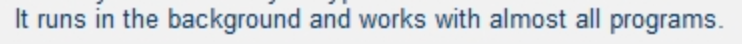
Almost, as in: nearly always.
| | |
|
|
|
Igor Kmitowski 
Poland
Local time: 04:30
Member (2016)
English to Polish
+ ...
| Windows via Mac's Bootcamp | Jul 1, 2017 |
The similar issue on Macbook with accented characters and the keyboard was reported here:
https://discussions.apple.com/thread/7371078?start=0&tstart=0
It was solved via the following:
"....I didn't try that because when you add the input method in windows it says QWERTY for touch instead of Keyboard. But you where right anyway. I choose... See more The similar issue on Macbook with accented characters and the keyboard was reported here:
https://discussions.apple.com/thread/7371078?start=0&tstart=0
It was solved via the following:
"....I didn't try that because when you add the input method in windows it says QWERTY for touch instead of Keyboard. But you where right anyway. I choose QWERTY with US International (without the Apple) and this solved the issue. I think apple bootcamp tools has is incorrect mappings defined and chossing the windows driver keyboard is and excellent workaround until Apple fix this."
Igor ▲ Collapse
| | | | To report site rules violations or get help, contact a site moderator: You can also contact site staff by submitting a support request » No accented characters | CafeTran Espresso | You've never met a CAT tool this clever!
Translate faster & easier, using a sophisticated CAT tool built by a translator / developer.
Accept jobs from clients who use Trados, MemoQ, Wordfast & major CAT tools.
Download and start using CafeTran Espresso -- for free
Buy now! » |
| | Trados Studio 2022 Freelance | The leading translation software used by over 270,000 translators.
Designed with your feedback in mind, Trados Studio 2022 delivers an unrivalled, powerful desktop
and cloud solution, empowering you to work in the most efficient and cost-effective way.
More info » |
|
| | | | X Sign in to your ProZ.com account... | | | | | |