Translated Word document remains primarily in the source language Thread poster: David Petersen
|
|---|
Hello everyone,
I am translating a Word .docx file in TRADOS Studio 2015 freelance plus. When I [Save Target As], the first 1 1/2 pages of the document appear in the target language (English), but the remaining 13 pages remain in the source language (Japanese), even though the translation in [Editor] view is complete.
I have translated hundreds of documents, and this is the first time that I have run into this problem.
I have run the verification function, ... See more Hello everyone,
I am translating a Word .docx file in TRADOS Studio 2015 freelance plus. When I [Save Target As], the first 1 1/2 pages of the document appear in the target language (English), but the remaining 13 pages remain in the source language (Japanese), even though the translation in [Editor] view is complete.
I have translated hundreds of documents, and this is the first time that I have run into this problem.
I have run the verification function, and there are no problems with the few tags in the document.
Any suggestions?
David Petersen ▲ Collapse
| | | | Roy Oestensen 
Denmark
Local time: 20:19
Member (2010)
English to Norwegian (Bokmal)
+ ...
Often the problem is tags either misplaced or on the wrong order. Check where in the document the problem is, and then check very carefully the tags in the surrounding segments and see if text may be placed in the wrong place compared to the tags, tags placed wrongly in the text, or in the wrong order. I know with Dejavu that this is most often the problem, and I can imagine the same is the case with Studio.
I have seen others also have similar problems, so you may also want to sear... See more Often the problem is tags either misplaced or on the wrong order. Check where in the document the problem is, and then check very carefully the tags in the surrounding segments and see if text may be placed in the wrong place compared to the tags, tags placed wrongly in the text, or in the wrong order. I know with Dejavu that this is most often the problem, and I can imagine the same is the case with Studio.
I have seen others also have similar problems, so you may also want to search the achives to see if there perhaps have been other solutions.
Roy ▲ Collapse
| | | | David Petersen
Malta
Local time: 20:19
Japanese to English
TOPIC STARTER | Thanks, but... | Apr 29, 2017 |
Thanks, but I have already used the verification function, and there are no problems with the few tags in this document.
| | | | Heinrich Pesch 
Finland
Local time: 21:19
Member (2003)
Finnish to German
+ ...
| Just guesssing | Apr 29, 2017 |
I had once the same thing when translating a doc-file. I converted doc to docx and translated anew with the tm and it worked fine. Perhaps in your case the other way round might help.
| | |
|
|
|
David Petersen
Malta
Local time: 20:19
Japanese to English
TOPIC STARTER | Converting from docx to doc solved the problem | Apr 30, 2017 |
Thanks Heinrich - I tried your suggestion and it worked!
David
| | | | LEXpert 
United States
Local time: 13:19
Member (2008)
Croatian to English
+ ...
| Something in the segments before the glitchy sections | May 1, 2017 |
Something similar happened to me - random sections in the exported file were still the source langauge, even though the file was 100% translated. Switching Word formats didn't work. SDL suggested inserting source in the two or three rows before the start of each glitchy section, to overwrite anything in the translation that may have been causing the problem. Due to time constraints, I never got around to trying that (it was right before the project was due - of course! - and there were a lot of ... See more Something similar happened to me - random sections in the exported file were still the source langauge, even though the file was 100% translated. Switching Word formats didn't work. SDL suggested inserting source in the two or three rows before the start of each glitchy section, to overwrite anything in the translation that may have been causing the problem. Due to time constraints, I never got around to trying that (it was right before the project was due - of course! - and there were a lot of glitchy sections). Instead, I exported my TM to tmx and retranslated the project in MemoQ, which worked fine with some minimal cleanup. ▲ Collapse
| | | | To report site rules violations or get help, contact a site moderator: You can also contact site staff by submitting a support request » Translated Word document remains primarily in the source language | Wordfast Pro | Translation Memory Software for Any Platform
Exclusive discount for ProZ.com users!
Save over 13% when purchasing Wordfast Pro through ProZ.com. Wordfast is the world's #1 provider of platform-independent Translation Memory software. Consistently ranked the most user-friendly and highest value
Buy now! » |
| | Trados Business Manager Lite | Create customer quotes and invoices from within Trados Studio
Trados Business Manager Lite helps to simplify and speed up some of the daily tasks, such as invoicing and reporting, associated with running your freelance translation business.
More info » |
|
| | | | X Sign in to your ProZ.com account... | | | | | |